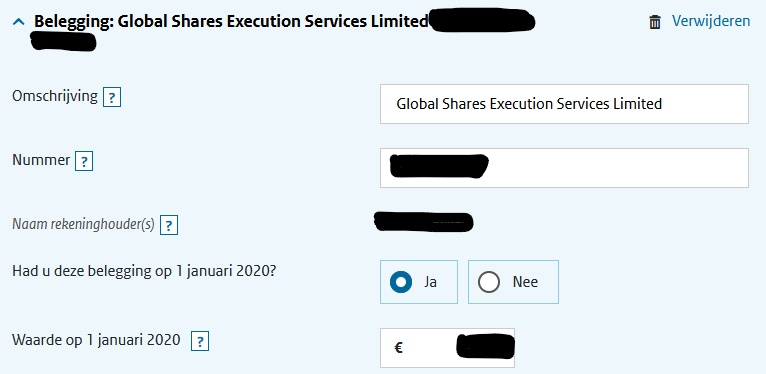Why is my Equatex and Global Shares account showing up in my tax return forms?
Equatex used to be the plan administrator for the Global Share Plan, supported by EquatePlus as the online banking system. Equatex got replaced by a new plan administrator, Global Shares, with Equity Gateway as online banking system.
In case you need to reach the Equatex Helpdesk: use one of these toll free phone numbers:
- Canada: 1 844 887 0524
- Chile: 1 230 020 1255
- International: +800 40 20 00 53
- USA: 1 844 662 3527
- Switzerland (chargeable): +41 844 00 44 88
European banks are required to inform local tax authorities of any savings and/or investment accounts which are held by the tax payer; this data then shows up in your tax return form. In the Netherlands, if you see Equatex and Global Shares appear on your tax return form, we recommend taking the following actions:
1. Please delete the Equatex account (Switzerland)
- This account has been closed at the end of 2018 so this account can be deleted
2. Please delete the Global Shares money account (‘betaal- en spaarrekeningen’)
- As there is no money held on the Global Shares payments account you can delete this line entry
3. Please keep Global Shares investment account number (‘beleggingsrekening’)
- Put value on value of your shares on January 1st, 2020 which equals the value on December 31st, 2019. This can be found in Year-End-Statement in Equity Gateway account (Middelen –> Documentenbibliotheek))
- Change account number to: 0000728612, country: Ireland
-
-
Important: this answer only and solely relates to your Arcadis shares you have previously acquired as a Global Share Plan participant!